Polaris Bios Editor (PBE)
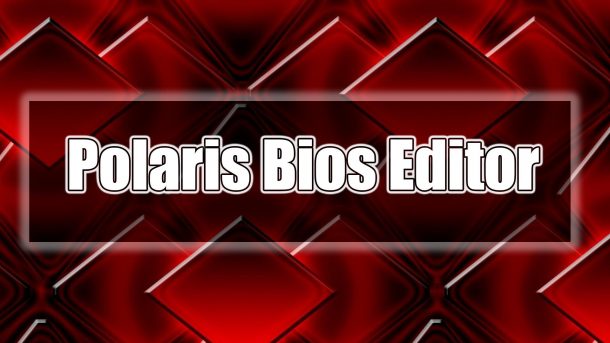
The guide for this program was created to help you learn how to improve the results of cryptocurrency mining. Polaris Bios Editor 1.7.6 is needed for your devices to speed up and improve your equipment.
What is Polaris Bios Editor for?
In simple words, this program can be configured in manual BIOS mode, working on the basis of Polaris with video card firmware, it is compatible with most video cards, for example such asAMD RX 470 \580\590 etc., you can also use different types of memory, there are different types of programs, including free and paid.
Features of the Polaris Bios Editor program:
- removing a block on specialized electronic circuits;
- setting the intensity of graphic processes;
- for beginners, the ability to view the database of timing developers to configure their own video card parameters;
- updated interface;
- converting the BIOS to work with it and others.
Instructions for use:
- First of all, you need to download the program itself, to do this, click on the button below
- Next, unpack the archive onto your computer into the specified folder.
For correct operation, download the GPU-Z program so that all settings are saved and you can restore BIOS. Do not forget that when making changes to the BIOS there may be malfunctions and the system will not work correctly, so we save a backup of the current BIOS state to return to the basic settings.
- Open the file PolarisBioseditor.exe. In the window that appears, click “YES”, then “OPEN BIOS“.

- Look in the list for the BIOS file that was initially saved in GPU-Z.
- Load the BIOS “One Click Timing Patch”, here the program itself will choose the timings for your graphics process.
- Click SAVE AS and the firmware will be saved.
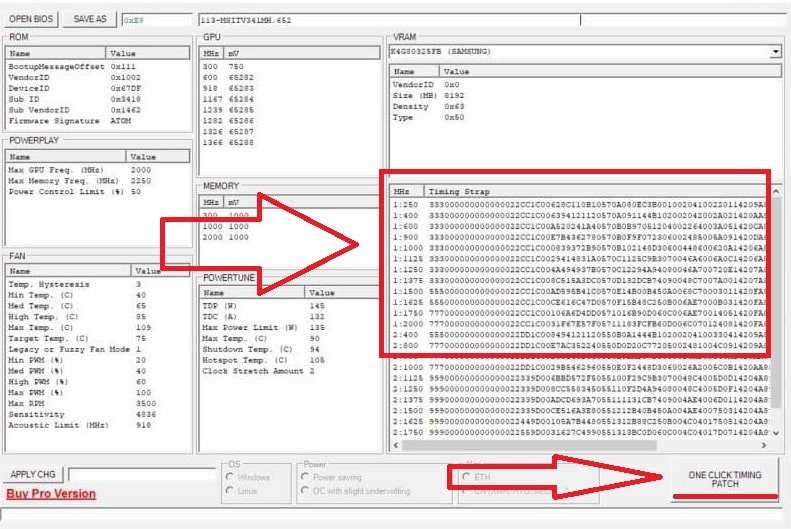
The timings for your video card have been successfully set.
Note:
We recommend that you first test the new timings and look at mining performance. If you see below, load BIOS again. With Polaris Bios Editor (PBE) you will improve your performance without complex graphics card settings. It is possible to flash BIOS using the utility.
Download Polaris Bios Editor
Polaris Bios Editor updates
1.7.2:
- Fixed timings for Hynix memory
- Added support for RX590
- Added support for the new Hynix H5GC8H24AJ memory
- Added time for the new Hynix H5GC8H24AJ
1.7.1:
- Updated timings for Elpida
1.7.0:
- New timings for Hynix have been added.
- Added the ability to select timings on hynix between the universal timing of Hynix.
- The Hynix universal synchronization mechanism works on: H5GC8H24MJ, H5GQ8H24MJ, H5GQ4H24AJ.
1.6.9:
- Fixed user interface (updated design)
- Added the ability to select timings on Samsung between uber-mix 3.1 and 3.2, and on Mikron between good Mikron time and Mikron S time.
- Icon added
- Added option for max. Memory. frequency. (after pressing the timing patch button once, press the button automatically change max. memory. up to 2300 MHz)
1.6.8:
- Samsung Uber-Mix fixed
- Added support for Hynix H5GQ4H24AJ
1.6.7:
- Support for device ID 0x67ef
- Best timings for micron memory
- Firmware signature test / firmware signature in ascii
- Editing bios message (experimental)
- Online check for new versions
- Online display
Прокрутить вверх